On Thursday, Twitter essentially shut down hundreds of verified users after several high-profile accounts were hacked to help stem the tide of the attack. Verified users across the platform were and are still unable to tweet or log into their accounts if they had changed – or attempted to change – their passwords within the past 30 days.
This has left many users wondering what the point of verification might be if prominent accounts from politicians like Barack Obama or corporate accounts like Apple could be hacked. Although this hack revealed no one online is ever truly safe from hackers, getting verified on social media is still important.
While it’s not an endorsement from the platform itself, verification helps to build trust, grow your audience and earn further credibility online and in your industry as an expert in your field. And since building trust with audiences is a key pillar of any public relations strategy, that trust bubbling over into social media is a good thing. After all, there are an estimated 3.6 billion social media users worldwide.
Essentially, that little blue checkmark next to your name tells users that you are who you say you are.
Let me also say that if getting verified were easy, everyone would do it. It’s a lengthy process, but the payoff is inherently rewarded. The steps below are meant to help guide you through the process, but we’d be more than happy to do it on your behalf!
Twitter was the first social media platform to offer verification as a way to identify which accounts belonged to its famous and influential users. Now, Twitter will dole out a blue checkmark to any account “maintained by users in music, acting, fashion, government, politics, religion, journalism, media, sports, business, and other key interest areas.”
Before requesting verification, make sure your Twitter account is fully prepared – meaning it has the following:
- Verified phone number
- Confirmed email address
- Bio
- Profile + header photos
- Website URL
- Birthday (if you’re not a company or brand)
- Privacy settings set to “public”
From there, the process is fairly straightforward. Visit Twitter’s Help Center to fill out the formal verification request form. You’ll need to provide some additional information, but you should hear back from them within a week or so!
Facebook takes verification one step further than Twitter, offering blue checkmarks for accounts that belong to global brands and public figures and grey checkmarks for businesses confirmed in specific locations.
Just like Twitter, Facebook also requires your profile to be completed in full before requesting verification. In addition to a recent profile picture and a complete bio, you must also post to your account regularly.
Once your profile is complete, visit Facebook’s Help Center to fill out a formal verification request form.
Facebook also shares additional requirements for verification: “If your account represents a person, you’ll need a copy of your official government-issued photo identification to validate your request. If your account represents an organization, you’ll need a copy of a phone or utility bill, a certificate of formation, articles of incorporation, or tax exemption documents. Please also include a few sentences explaining why the account should receive the verified badge, and relevant URLs that help illustrate the account’s notability.”
Out of all three platforms mentioned so far, Instagram is the most selective when it comes to issuing checkmarks. Back in 2018, they made it slightly easier for accounts to get verified, but it can still be a lengthy process.
Both personal and business accounts can apply for verification on Instagram. First, make sure you’re logged into the account you want to request verification from. Then, using the mobile app, go to your settings and scroll down until you see “Request Verification.”
You’ll be required to fill out a form that includes your username, full name, and, for individuals, a driver’s license, passport, or national identification card to confirm your identity. Businesses can use any official business document such as tax filings, articles of incorporation, or even a recent electrical bill.
The verification process can take up to several weeks, so keep checking in on the app for a notification about your verification status. If you’re denied, you must wait 30 days to reapply.
For help with verification on social media, or to have us manage your accounts altogether, get in touch with us!


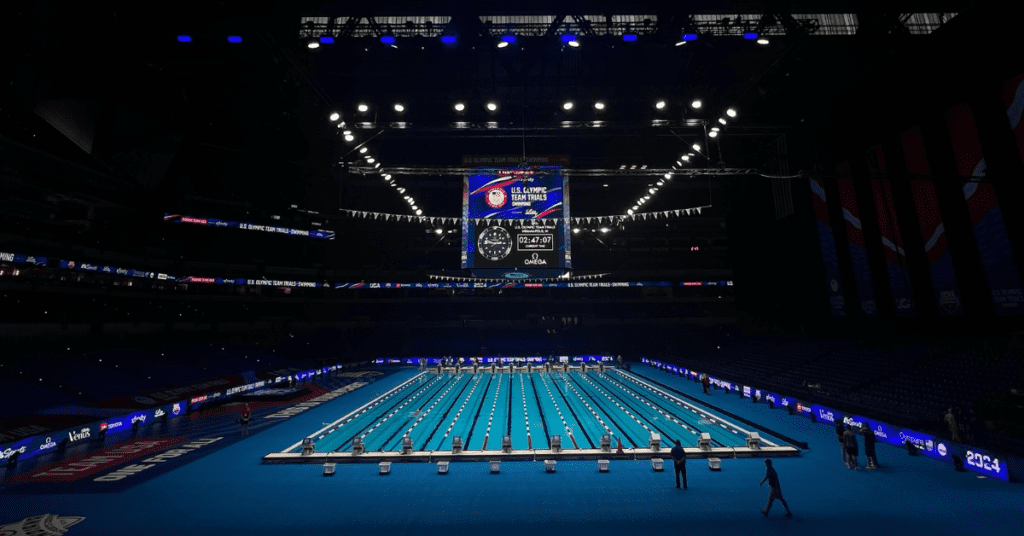
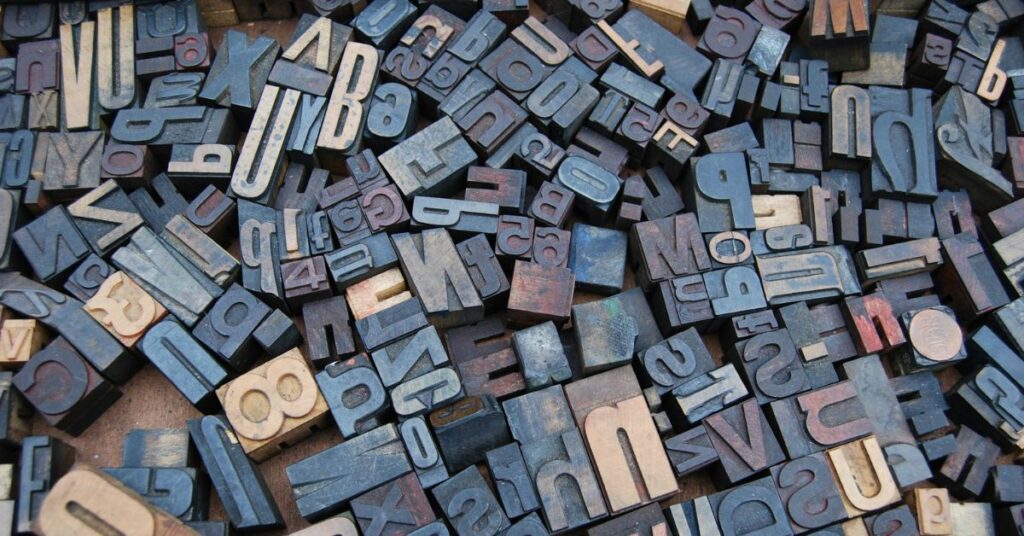



0 Comments