Since Facebook rolled out its Live video streaming feature in 2016, more than 3.5 billion broadcasts have been viewed on the platform. Facebook Live video content receives an average of 3x more views than other video content on the platform, earning more than 3,000 years (yes, years) of watch time each day. And by 2021, the video live-streaming market is projected to be a $70 billion industry.
But even with the ROI right in front of them, many brands have struggled to get on the live-streaming train, citing lack of training or audience interest as their reasons why. And yes, some older audiences are slower to adapt, but as of January 2017, more than half of users aged 13-34 were watching live streams.
The bottom line is, people are watching live videos online for the same reasons they’re watching live TV: To stay informed, up-to-date and connected with the rest of the world. However, live streaming provides additional benefits not immediately available with live TV, including accessibility (for both users and brands), mobility and the ability to multitask.
Since nearly every brand has a Facebook page – and if you don’t, platforms like Twitter, YouTube and LinkedIn also have live-streaming features – I figured I’d share a few tips to help remove “lack of training” as a barrier to getting started.
Before you go live.
If it’s your first time going live on Facebook, spend some time beforehand preparing yourself, your content and your space. Use your company Facebook page to source content from your most loyal followers by asking what they’re interested in learning more about from you and your brand. You can also tease your live video on Facebook and your other social media channels ahead of time to help increase real-time viewership.
Flat white and solid red shirts tend to look stiff, while all black can make you look like a floating head. Make sure you look presentable on camera with good lighting behind the camera and a background that won’t distract viewers from your content. At this point in 2020, with so many Zoom meetings under our belts, this should be a no-brainer.
If you’re using your phone to stream, make sure you have a full battery or a charger on hand, turn on Do Not Disturb to avoid any notification distractions, and use a tripod or ring light to keep your phone in a stable, upright position. Lastly, write an engaging caption that will give viewers an idea of what to expect during your stream, but keep it short enough that they’ll want to tune in to learn more!
During your live stream.
Facebook limits live-steam videos in the mobile app to four hours, but ideally your video should be between 10 minutes and an hour long. The longer you are live-streaming, the more likely your video will be discovered.
Start the stream by introducing yourself, your brand and the purpose of the live video. Welcome new viewers throughout the stream and consider recapping the purpose of the stream at least once during the video for anyone who may have missed it the first time.
Make sure your stream is engaging! If you feel things starting to get stale, consider engaging directly with viewers. When doing this, look directly at the camera and, when answering questions, try to use the name of the asker to help personalize your response. You can also ask viewers to engage in other ways, by using the reaction emojis to answer your questions or provide feedback.
After you’re done.
When you’re ready to wrap up your live video, simply click “Finish” on the screen and the video will publish directly to your company’s profile. If you feel good about the video, leave it up and post again thanking viewers for tuning in. If you crashed and burned, that’s okay too! Just head to your profile and delete the video.
Immediately after you finish streaming, write down any ideas that came to mind mid-stream, as well as any challenges, successes, questions, etc. that can help you learn and improve before your next live video. You can also look at how your video performed in Facebook’s Creator Studio.
But don’t stop there! Consider sharing the link to your other social media platforms to promote it to a larger audience and share it with a few close friends, family members or colleagues to get their honest feedback.
If you’re still struggling with live-streaming or want help managing your social channels altogether, connect with Lauryn Gray to learn more about our social media services!






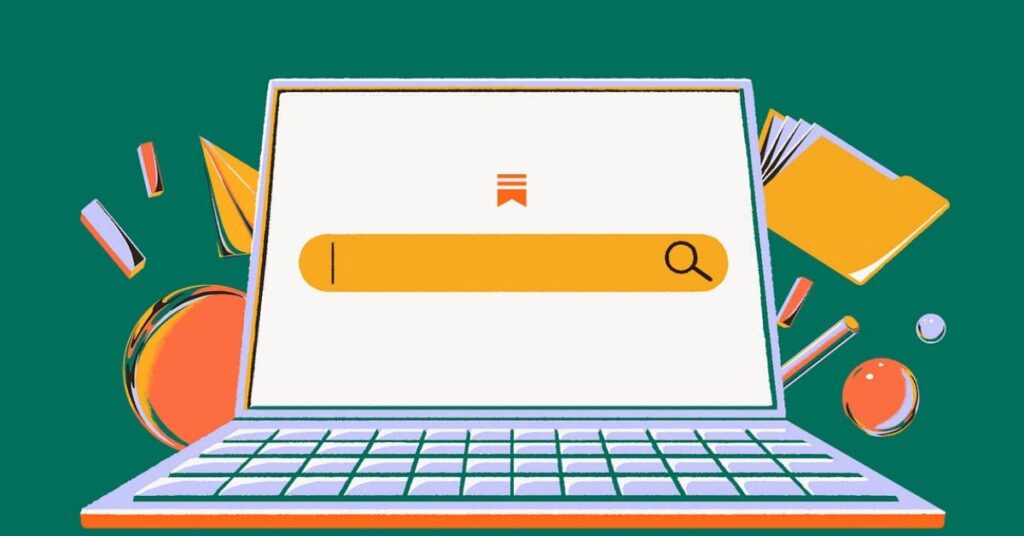
0 Comments